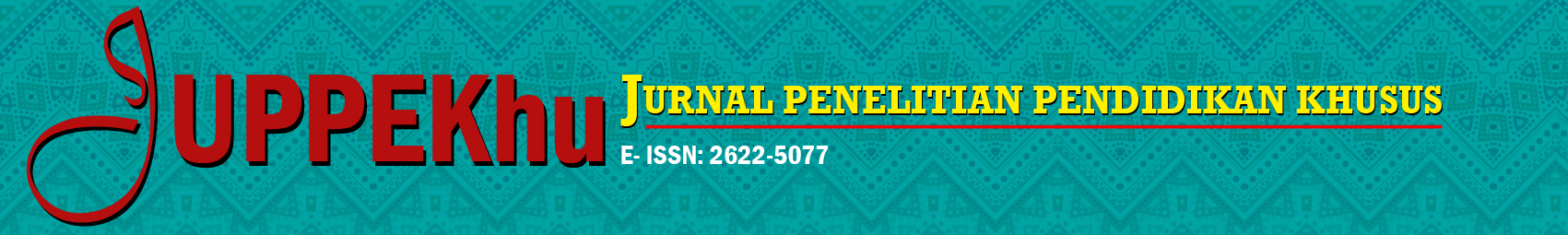Abstract
This study addresses challenges faced by two mildly intellectually disabled seventh-grade students at SLB YPAC SUMBAR in recognizing computer hardware components. Despite showing good initial cognitive abilities, the students struggled with this skill. Traditional lecture and individual assignment methods were previously used for vocational ICT training. A classroom action research approach consisting of two cycles, each with four sessions, was employed. The cycles involved planning, implementation, observation, and reflection phases. Results demonstrated improvement in computer hardware recognition skills through the use of Canva as an interactive learning medium. Pre-intervention scores for MS and FA were 45 and 47, respectively. After the first cycle, scores increased to 62 and 65. The second cycle saw further improvement to 80 and 85. These findings suggest that utilizing Canva as an interactive educational tool can enhance students' ability to identify computer hardware components.